This page will guide you to buy a premium plan or start a free trial for the wpCentral panel.
Start a free trial for wpCentral
1. Login to your wpCentral panel here using your registered username and password.
2. Go to wpCentral Panel -> click on Plans at the left navigation menu as shown below:
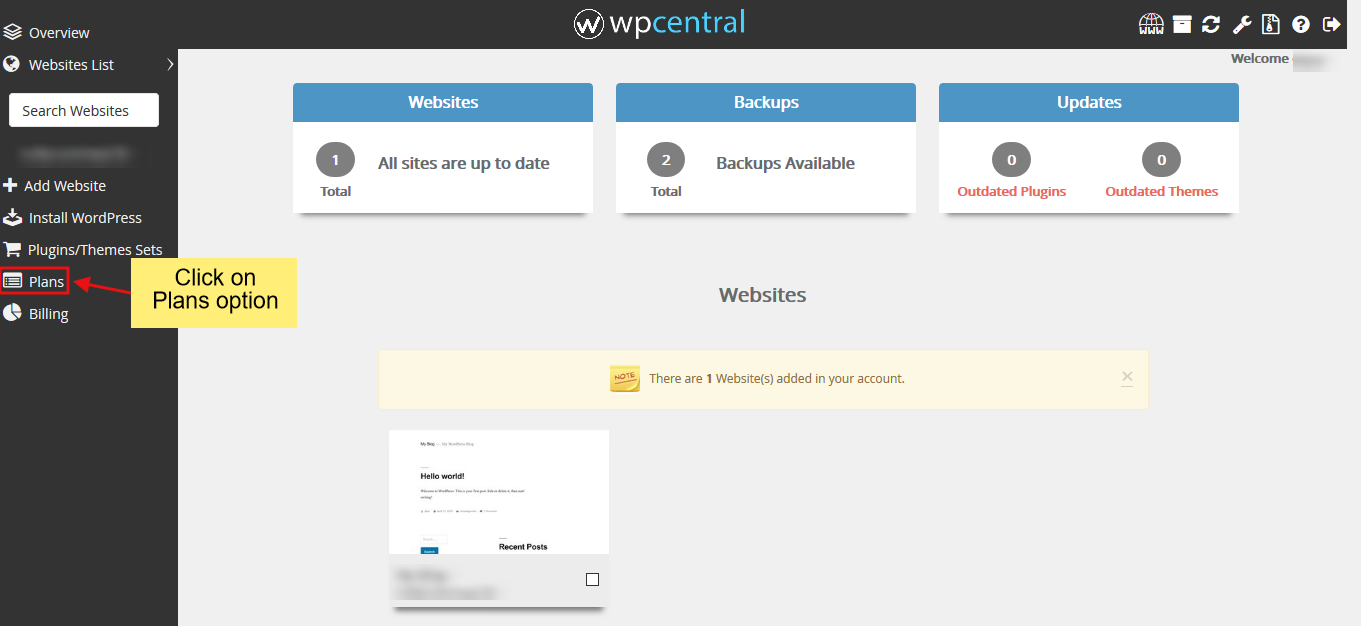
3. Click on Start Trial button as shown here:
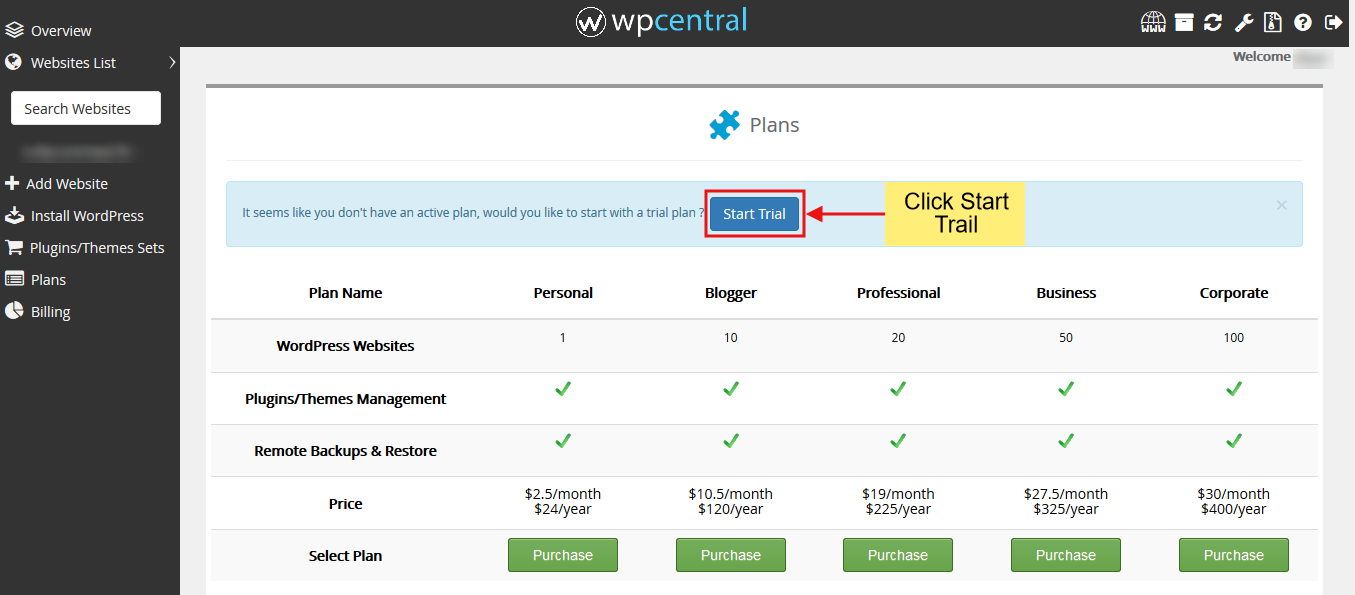
4. As soon as you click on Start Trial button your Trial plan gets activated and an alert message will appear as shown below click on OK and you are done:
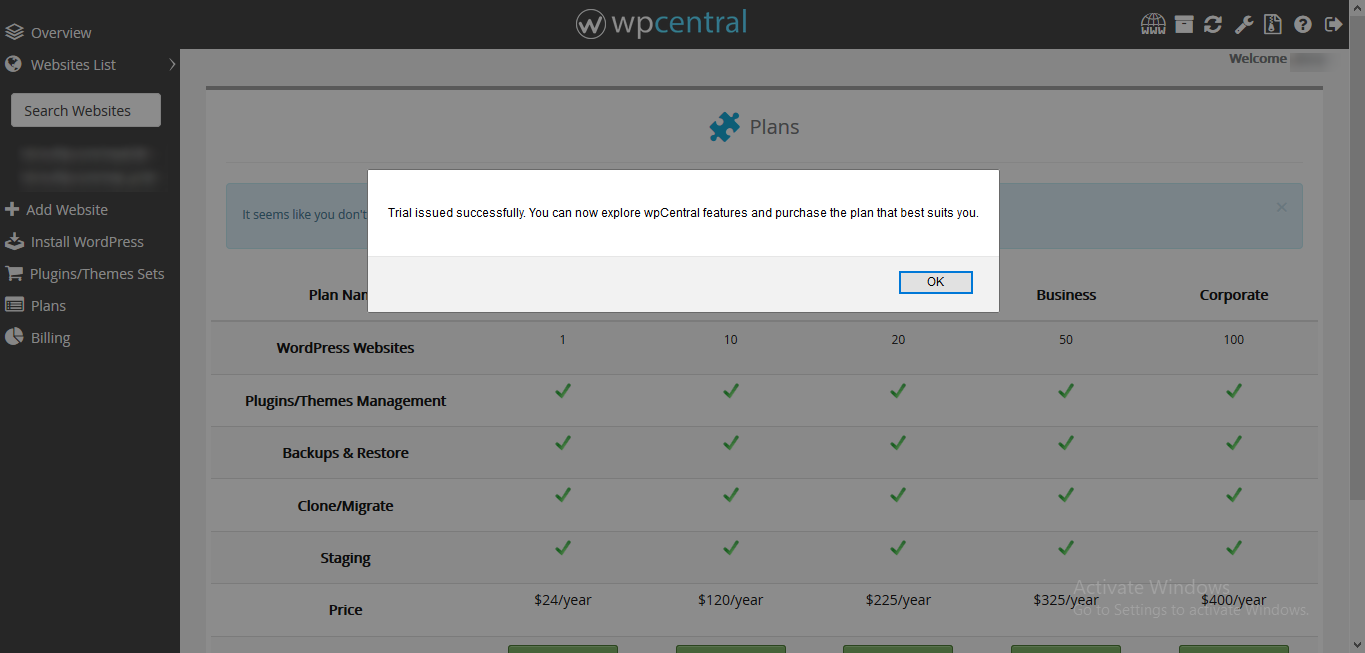
Buy any premium Plans of wpCentral
1. Go to wpCentral Panel -> click on Plans at the left navigation menu as shown above:
2. Choose your appropriate plan and then click on the purchase button. On clicking it, a popup will appear to select your plan and validity from the dropdown and then click on Purchase button as shown below.
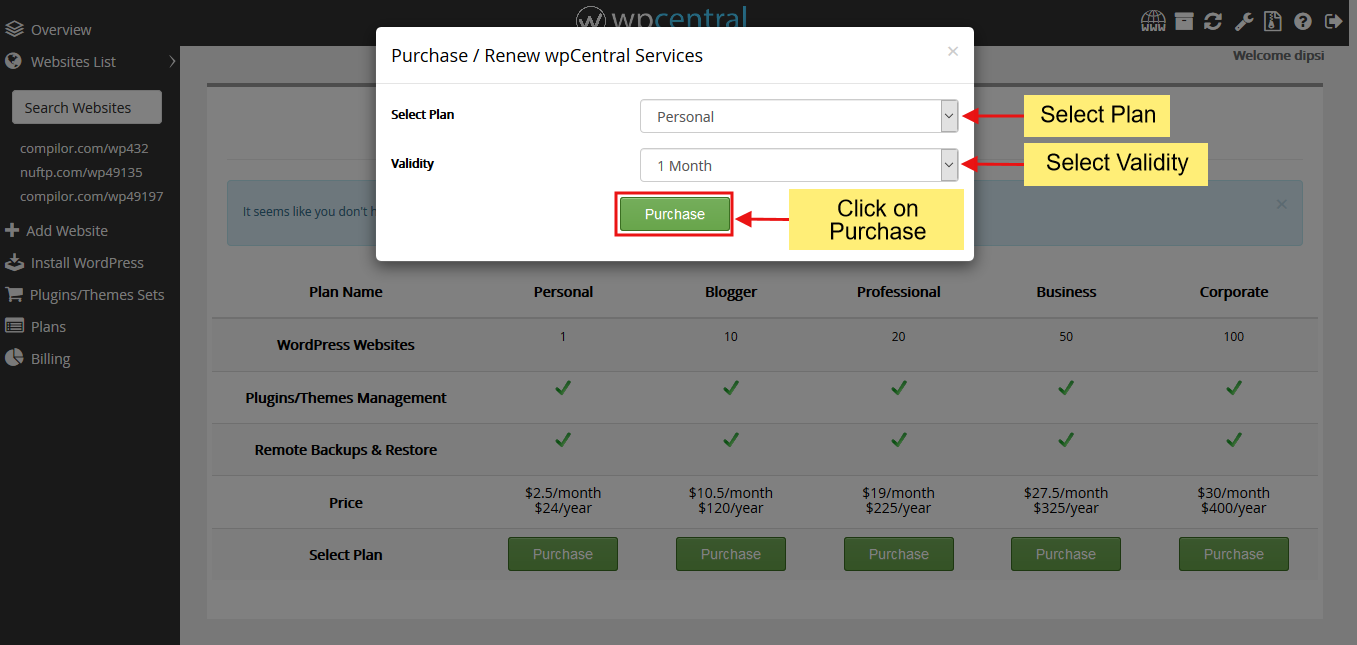
3. Clicking on the Purchase button will redirect you to the payment page. On the Payment page make sure to check Product Name, Plan and Amount. Select your payment mode and the corresponding payment details and then click Make Payment Button as shown below:
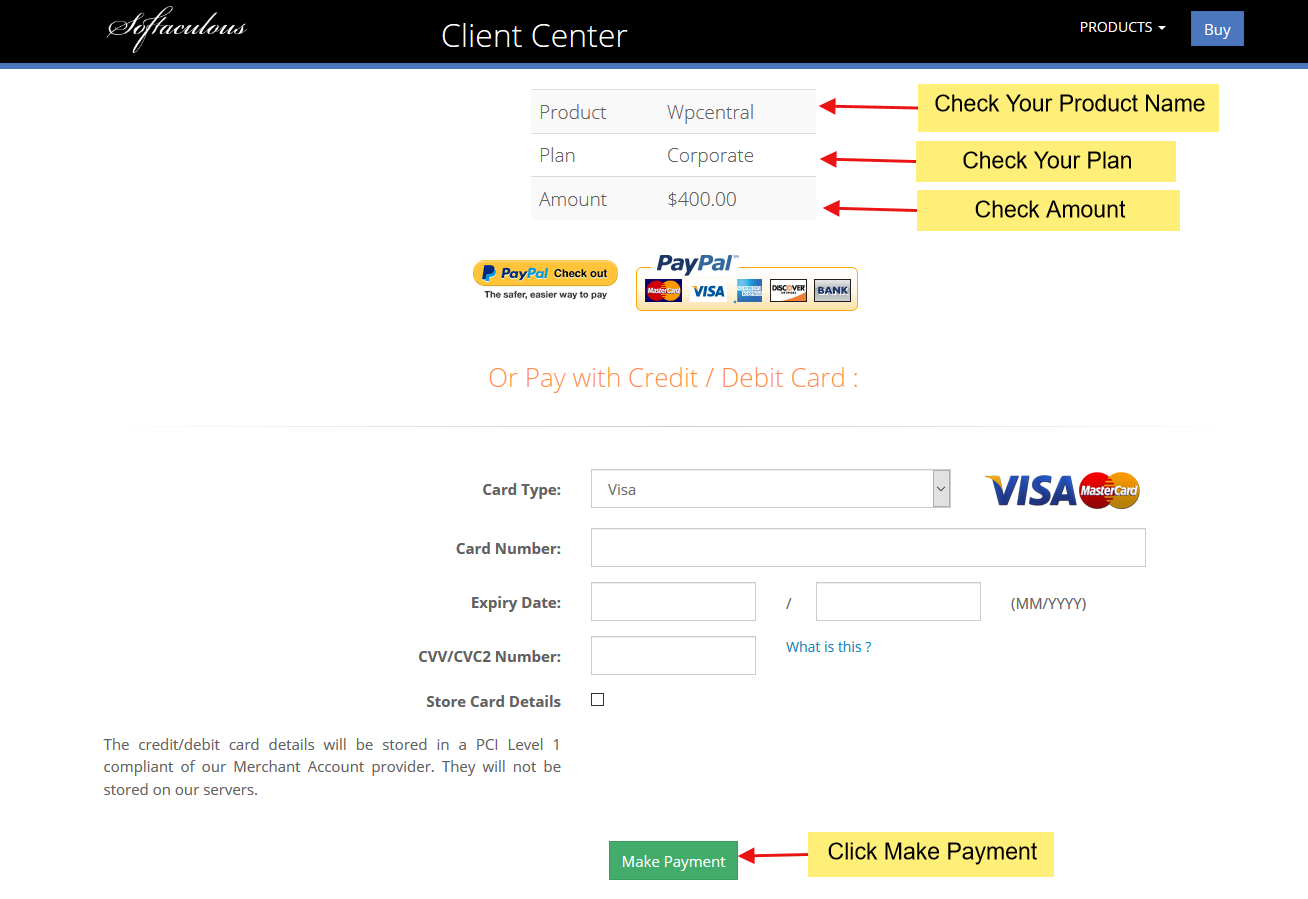
4. Thats it! After making a successful payment you can use premium features of wpCentral.
