You can install wpcentral plugin in your WordPress Website following the guide here.
Requirements
- Minimum WordPress version : 4.4
- Minimum PHP version : 5.3
- Download wpcentral plugin from here.
- Upload the plugin folder to your wordpress website directory/wp-content/plugins/wp-central folder.
- Activate the plugin through the “Plugins” menu in WordPress.
- You can find the Connection Key by clicking on “View Connection Key” link that appears on the Plugins page.
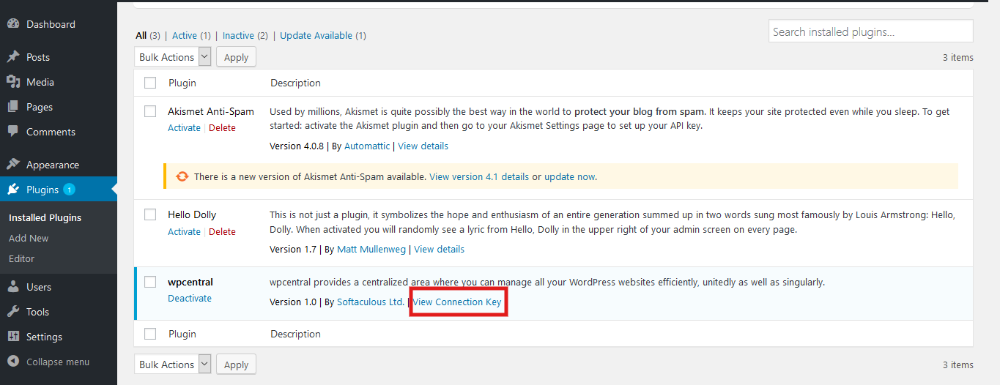
- Go to panel.wpcentral.co and sign in. If you do not have an account with Softaculous/WPCentral, you can create an account.
- Add your website there using the connection key by following the guide here.
- It’s Done! You can now start exploring.
